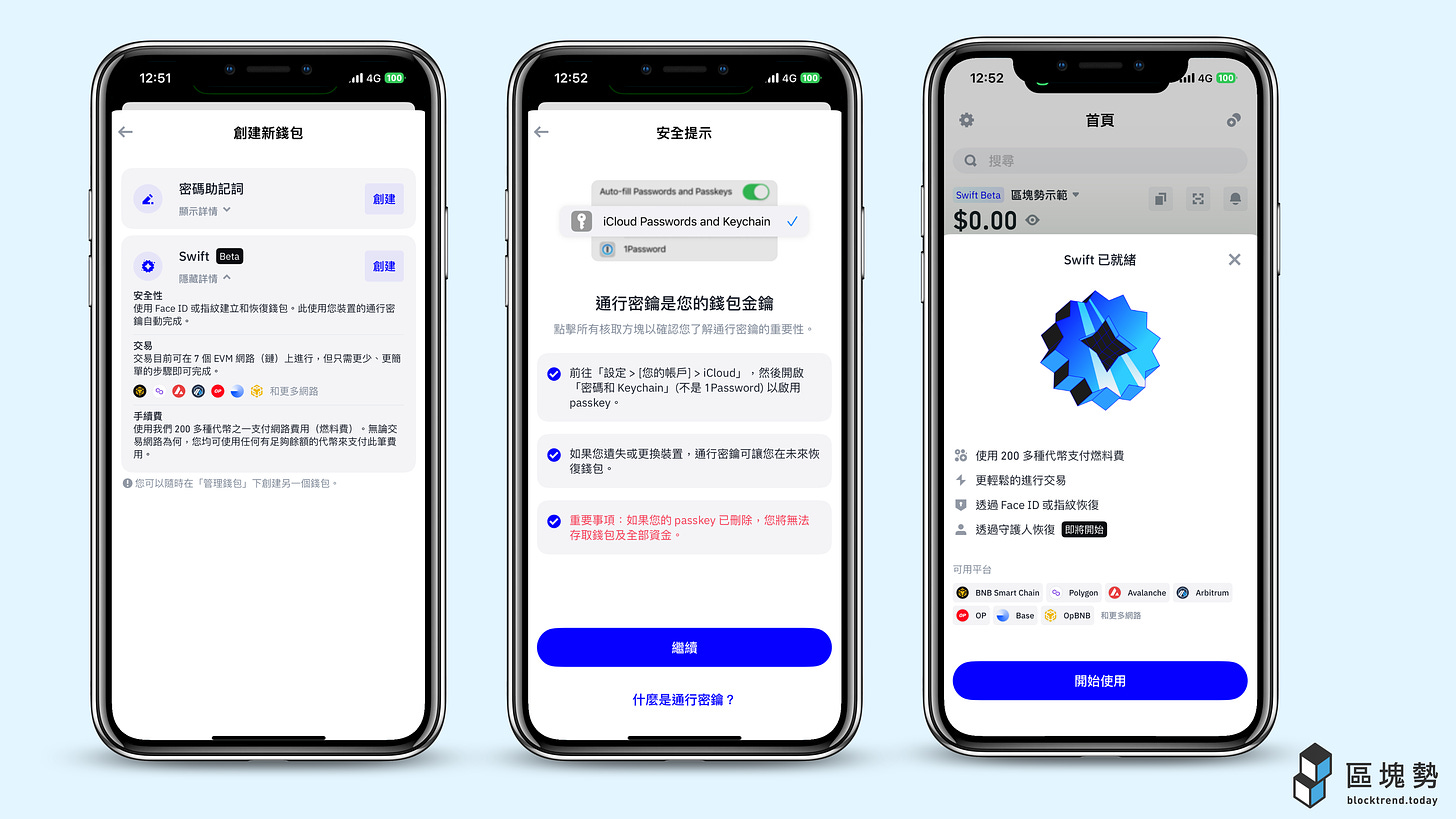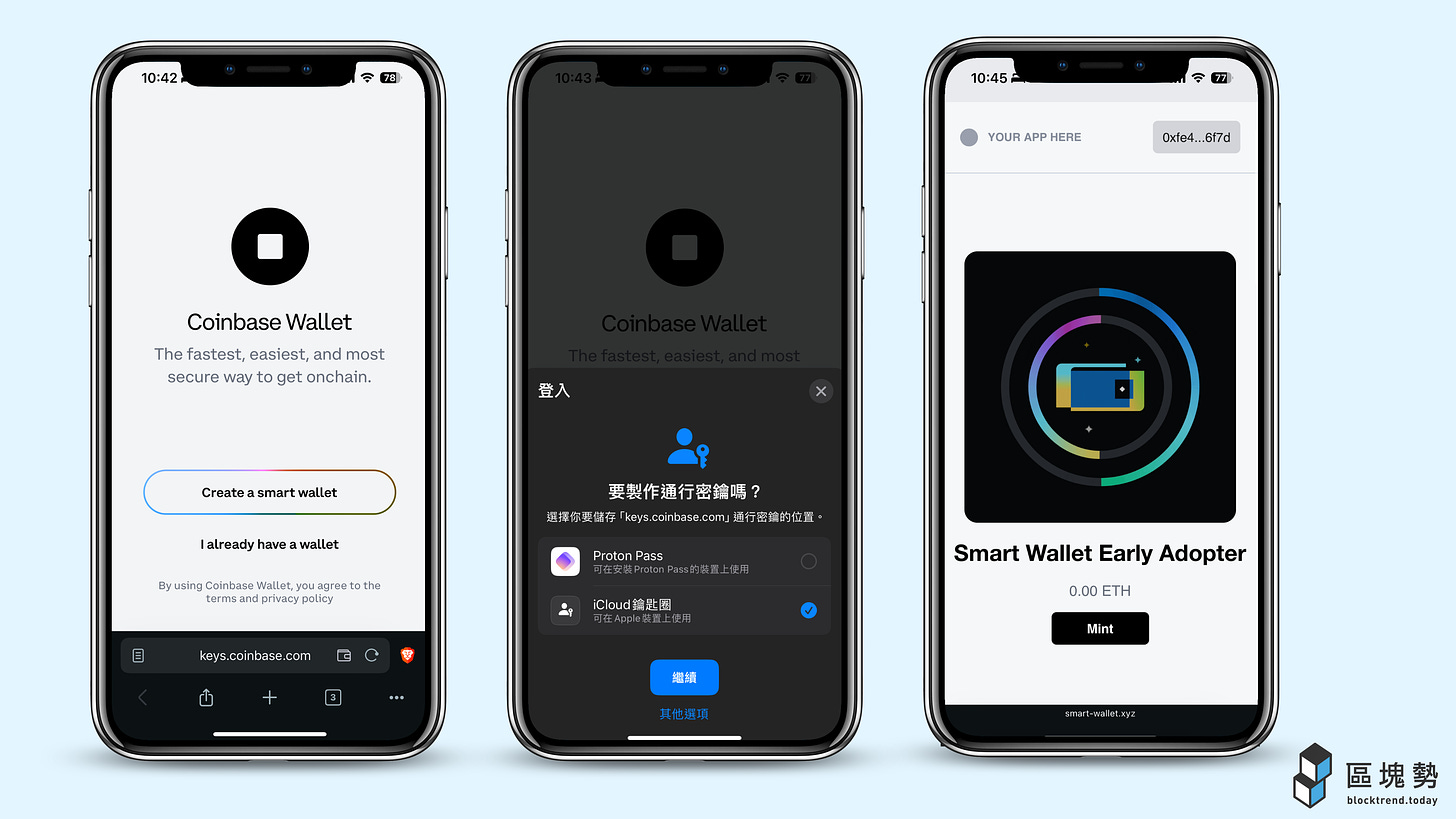The Most User-Friendly Wallet Ever! Trust Wallet Integrates Passkeys, Coinbase Self-Destructs with Smart Wallet
#604
GM,
The public funding initiative Gitcoin Grants is currently conducting micro-donations (suggested at $1 equivalent) where the community collectively decides how much funding each project can receive as a matching grant. The event will only run until 8 a.m. Taipei time on May 8th. I've created a video demonstrating how to participate:
Additionally, this event introduces an anti-coordinated mechanism. If Blocktrend is the choice of everyone, there will be a matching grant bonus. However, if everyone only votes for Blocktrend (1, 2), it becomes a "voting force," and the benefits are discounted. Here are some high-quality projects I recommend for your reference:
Liker Land: Writing NFT publishing bookstore
Taiwan Super Guide: Super Edition of "Michelin Guide"
Glo Dollar: Issuance of GLO Dollar, a USD stablecoin, with automatic funding for public goods
Giveth: A public funding platform that supports regular donations, with donors receiving $GIV rewards
VoiceDeck: Introducing a super-credential mechanism for investigative reporting in India, allowing influential reports to receive rewards
Getting to the point. Mother's Day is this weekend, and this article recommends a wallet that I am confident all mothers can easily handle without losing. Let's start with last week's World Password Day.
World Password Day
The first Thursday of May every year is World Password Day. This holiday was initiated by Intel in 2013 with the aim of raising awareness of password security and reminding people to change their passwords. The concept is great, but even the IT departments of companies probably don't remember this day.
Global cybersecurity experts all know that passwords are not a good design. They are easy to lose, hack, or crack. Many people use password managers to strengthen their passwords, and the latest concept is that having no password is even more secure.
For this year's World Password Day, both Google and Microsoft encouraged people to ditch passwords and use passkeys instead. Microsoft announced full support for passkeys across its products, while Google declared the "beginning of the end for passwords" in 2023, with 400 million accounts already using passkeys.
Blocktrend previously introduced passkeys in 20221. It replaces traditional passwords with private keys, allowing users to easily handle them without needing to understand the underlying principles. In the past, when registering an account, a password had to be set simultaneously. In the future, passwords will gradually be phased out. Users create a private key and store it in a password manager. When logging into a website next time, the password manager will automatically present the private key corresponding to the URL, and with FaceID authorization, users can log in easily.
Passkeys have three major advantages:
They can't be forgotten.
They can't be leaked.
They prevent phishing.
Passkeys are automatically stored in password managers, so they can't be forgotten. Internet services hold public keys (locks), while users hold private keys (keys). Even if hackers successfully invade a company, they won't have private keys to steal. Each passkey is bound to a URL and automatically recognized by the password manager, solving the problem of private key phishing. Passkeys combine convenience and security, and major companies have expressed support. It's almost certain that passkeys will replace passwords and become the global standard for internet services.
Can the same technology be used in Web3? Of course! Centralized exchanges such as Binance and OKX already support users logging in and authorizing withdrawals with passkeys. I mentioned in 20232 that developers would use passkeys to create smarter wallets that are easier to use. Recently, I discovered that Trust Wallet SWIFT, launched by Trust Wallet under Binance, is a smart contract wallet that focuses on managing passkeys.
After actual use, I declare that I will change my preferred wallet for future presentations and tutorials.
Trust Wallet SWIFT
According to Trust Wallet's announcement:
Trust Wallet SWIFT is a smart contract wallet built on account abstraction technology. This new wallet is designed to address common challenges faced by beginners in Web3, including complexity, security, and private key management issues. Additionally, this wallet also alleviates common concerns of crypto natives. For example, it allows payment of gas fees with over 200 types of tokens. Furthermore, SWIFT enables users to participate in Web3 in a simpler and more secure manner through one-click transactions and passkeys protected by biometric recognition.
The following image shows the 3 steps to create a wallet. Users can choose to create a wallet using a mnemonic (above) or a passkey (below). Then, saving the passkey to the phone's password manager completes the process. No letters need to be entered during the creation process, and I am confident that even elderly grandparents can handle it within 10 minutes.
Even the Coinbase Wallet, which I used most frequently for teaching in the past, required setting up at least two passwords when creating a wallet:
Transaction password
Backup password
The new Trust Wallet SWIFT eliminates these hassles by using the most "brain-free" biometric recognition to breeze through. Although the process is simple, security has been greatly upgraded. The passkey is stored within the phone's most unbreakable hardware security module, inaccessible even to Apple or Google. This is more secure than jotting down mnemonic phrases on paper or backing up to iCloud or Google Drive.
Additionally, the SWIFT wallet solves the user's dilemma regarding gas fees. Many people only realize after transferring USDT into their wallet that they don't have ETH in the wallet and are unable to move. SWIFT wallet allows users to directly use USDT to pay gas fees, eliminating the need to remember which chain requires which currency. If paying with $TWT issued by Trust Wallet, users can also enjoy gas fee discounts. With this usage scenario, the token economy of the wallet is directly formed!
Apart from these specific features, I believe the biggest difference between SWIFT and other wallets is that it finally makes users feel truly bound to their wallets. The mnemonic phrase is an "external thing"; whether written on paper or screenshotted on a phone, those who have never lost it are considered fortunate. Although backing up mnemonic phrases to the cloud significantly reduces the risk of loss, cloud storage tends to be associated with storing photos rather than money.
Passkeys are authorized with FaceID and stored within the password manager. Biometric features cannot be lost, and the password manager resembles a safe, ensuring both security and convenience.
However, when the process of creating a wallet has been simplified to this extent and the management of private keys has shifted from wallets to password managers, does the wallet app still need to exist separately?
Coinbase Self-Destruction
Recently, Coinbase has also been utilizing passkeys to create a brand-new smart contract wallet. However, the ultimate result of this development project is "self-destruction." According to Coinbase's description:
The smart wallet is an additional feature of the Coinbase Wallet SDK. People can instantly create wallets on dapps using passkeys, without the need to download apps, install extensions, or manage mnemonic phrases. This network-agnostic wallet allows users to carry their assets with them and use them in hundreds of applications integrated with the Coinbase Wallet SDK.
So far, people have understood wallets to be either an app or at least a browser extension. However, the smart wallet created by Coinbase completely breaks the existing mold, redefining how people interact with Web3. I recommend trying it out directly on the demonstration page of the Coinbase smart wallet.
Clicking on "Create New Wallet," Coinbase will automatically create a smart contract wallet for you using passkeys. The operation process is as simple as Trust Wallet SWIFT. However, users don't need to download the wallet app in advance or install browser extensions. After completion, I suggest closing the webpage. Then, open a new browser, reopen the demonstration page of the Coinbase smart wallet, and actually experience recovering the wallet using passkeys.
You will find the process extremely simple. Open the Coinbase smart wallet page, select "I already have a wallet," authorize passkeys with FaceID, and the wallet and assets will all be restored! Eliminating the step of pre-installing the wallet significantly reduces the user's entry threshold. In the future, people can simply recognize the Coinbase Wallet icon on any webpage, click on it, and scan FaceID to enter. It's like "facial recognition entry" in the physical world, where every application can automatically recognize who you are. It's quite prestigious.
I can't think of a simpler wallet experience than this. I was already quite impressed when I saw Trust Wallet SWIFT, but it seems somewhat inferior next to the Coinbase smart wallet. Although SWIFT wallet is still in beta testing and Coinbase smart wallet is only available for trial, neither is suitable for storing large amounts of assets, but the future direction of wallets is already very clear.
When both centralized and decentralized services use passkeys, using a wallet will become as simple as logging into an exchange. At that time, users will naturally ask, why can some websites allow me to take my data with me, but some websites can only be locked within the platform?
Blocktrend is an independent media platform sustained by reader subscription fees. If you find Blocktrend's articles valuable, we welcome you to share this piece. You can also join discussions on our member-created Discord or collect the Writing NFT to include this article in your Web3 records.
Furthermore, please consider recommending Blocktrend to your friends and family. If you successfully refer a friend who subscribes, you'll receive a complimentary one-month extension of your membership. You can find past issues in the article list. As readers often inquire about referral codes, I have compiled them on a dedicated page for your convenience. Feel free to make use of them.