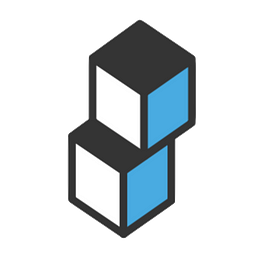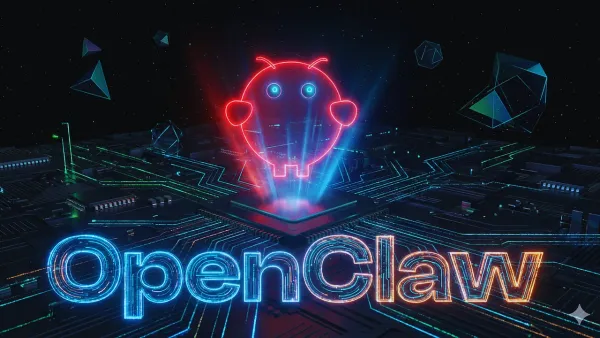Still Writing Down Your Seed Phrase by Hand? A Smarter, Safer Way to Back Up Your Cold Wallet with a Digital Recovery Key

GM,
Today’s piece is a bit of a change of pace—we’re diving into a tool that many of us use in everyday life. Recently, hardware wallet giant Ledger introduced a new backup solution for seed phrases: the Ledger Recovery Key digital backup card. Taiwan-based cold wallet company CoolBitX has also released a similar product. Interestingly, while the two serve a similar function, their positioning is entirely different. It made me realize that cold wallet backups have evolved far beyond handwritten notes into smarter, safer digital tools.
Are You Doing It Right?
Do you own a cold wallet? These days, wallet makers really know how to market their products. I know quite a few people who’ve bought a cold wallet but never even opened the box. Some unwrap it, then just leave it sitting there. And cold wallets are hard to resell second-hand. Recently, a user in China bought a cold wallet from an unofficial source, only to have 4.35 BTC stolen by hackers.
I used to treat my cold wallet like a vault, rarely connecting it to my phone or computer. But lately, I’ve started experimenting with linking it to hot wallets like MetaMask and Rabby Wallet. Don’t get me wrong—I’m not importing my seed phrase into a hot wallet. I’m only adding the address to the hot wallet’s account interface. The actual transaction signing still happens through the cold wallet. This lets me enjoy the convenience of a hot wallet while keeping the security of a cold one.
Many people think that if their cold wallet breaks, it’s game over. But they often overlook how important it is to back up the seed phrase. A cold wallet can cost thousands of New Taiwan dollars, but the real “lifesaver” is the little card inside the box where you write down your seed phrase. No matter how sturdy the hardware is, the screen or buttons will eventually fail. When that happens, that little magic card determines whether you can recover your assets. The way we back up seed phrases is constantly evolving, and Ledger’s newly launched digital backup card is one of the most representative examples of this progress.

Digital Backup Card
If you’ve previously purchased one of Ledger’s premium cold wallets with a touchscreen—such as the Ledger Stax or Ledger Flex—you can now claim a free Ledger Recovery Key digital backup card by simply filling out a form online. Ledger describes it as a “backup key for your digital assets.” According to the product description:
The most common question people ask when they first encounter a cold wallet is: “What happens if I lose it?”
In real life, we keep spare keys for our house and car. We make copies of important documents.
So why shouldn’t we have a backup solution for the key to our digital wealth?
The Ledger Recovery Key is that backup key.
This small card completes the most troublesome part of the backup process, making wallet recovery much easier than before.
The image below shows the different backup methods Ledger currently offers for seed phrases, including (from left to right): a paper backup card, a digital backup card, an online backup service, and a metal recovery plate. Even just looking at the variety of products, it’s clear that securely backing up a seed phrase is no simple task.
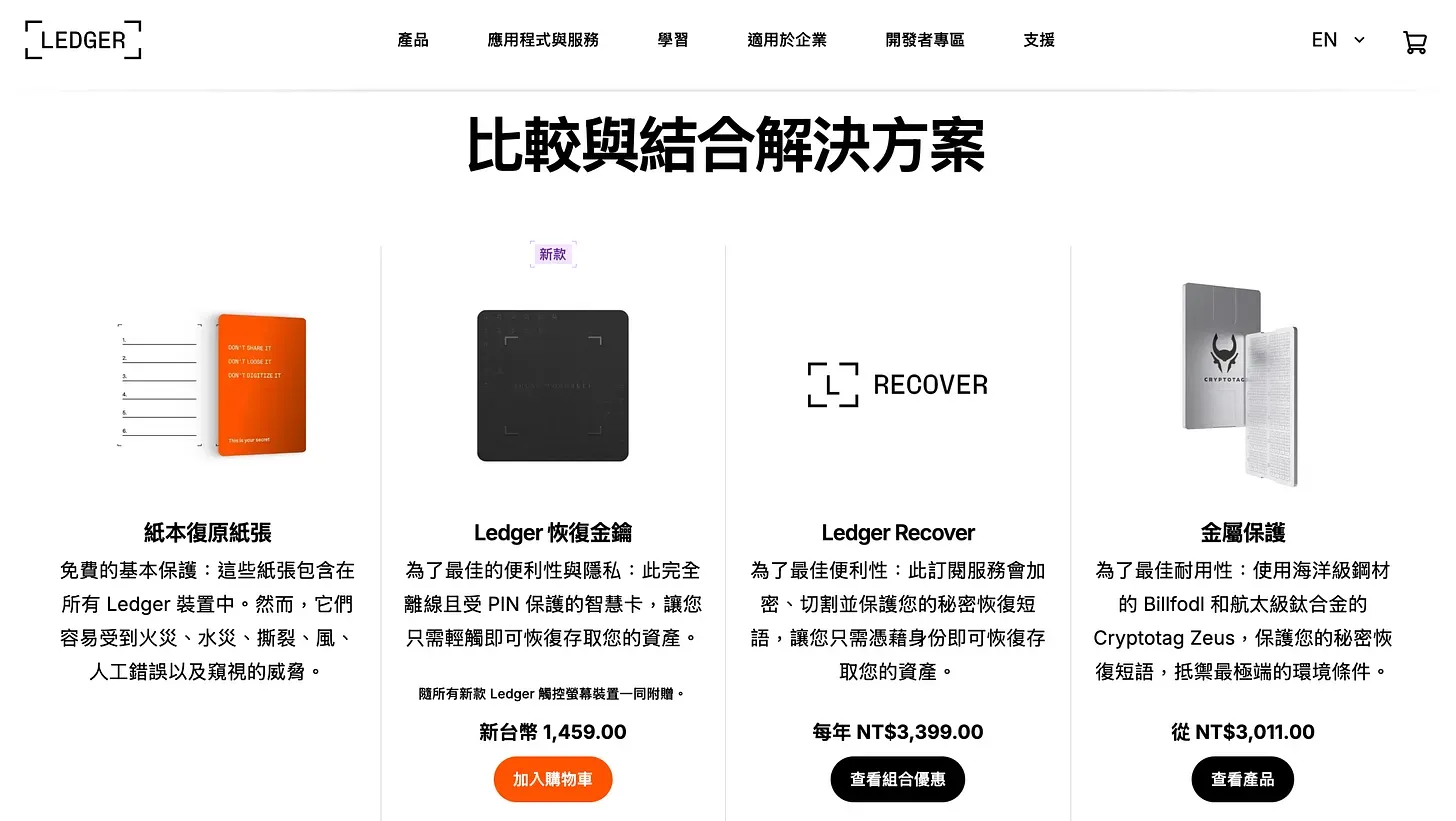
I’ve still never used a paper backup card. It’s hard to integrate into daily life—if I toss it in a drawer, I’m afraid I’ll forget about it; if I leave it somewhere visible, I worry a child might get ahold of it and lose or damage it. Some people use metal recovery plates instead. While they’re physically more durable, they offer no protection against prying eyes. You have no idea if someone’s seen it or secretly copied it down.
Two years ago, Ledger launched Ledger Recover, a cloud-based backup service that turned out to be a self-contradictory product 1—it asked users to store their cold wallet seed phrases via a hot cloud backup. It wasn’t until Ledger introduced the digital backup card that I finally felt someone was seriously thinking about solving this problem 😂. The card is very easy to use: you set a PIN code, back up your seed phrase via NFC, and there’s no risk of writing anything down incorrectly. When it’s time to restore, just use a fresh Ledger device, enter your PIN, tap the card, and your seed phrase is instantly recovered.
I plan to keep this card in a display cabinet at home—somewhere visible so I won’t forget it, yet safe from curious eyes. Even if someone steals it, there’s no need to panic: without the correct PIN, the data can’t be unlocked. Enter the wrong PIN three times, and the card will auto-wipe itself. This solves the biggest flaw of paper and metal backups: no protection against shoulder surfing or theft. Plus, the card isn’t internet-connected, and the data isn’t stored in the cloud. That’s why I consider this the most ideal backup method available today.
That said, Ledger’s reputation is a bit tarnished. Their recent decision to end support for the older Ledger Nano Smodel sparked widespread backlash. People buy hardware wallets expecting them to last a long time—discontinuing support feels like forcing users to upgrade and buy new devices.
If you don’t want to pay just to feel frustrated, Taiwanese cold wallet company CoolBitX recently launched a similar product: CoolWallet Go. In my opinion, its design is even smarter than Ledger’s digital backup card.
Digital Backup Key
The standout feature of CoolWallet Go is its excellent price-to-performance ratio. For just $70 USD, you get two card-style cold wallets. Like Ledger’s digital backup card, it uses NFC-based backups, so there’s no risk of writing down seed phrases incorrectly. However, CoolBitX positions this product as an entry-level cold wallet, and I’ll explain why in a moment.
According to the product description:
CoolBitX officially launches its new entry-level cold wallet, CoolWallet Go...
Featuring an innovative backup card mechanism that eliminates the hassle of writing down seed phrases.
The private key is generated offline inside the card and kept fully isolated from connected devices, significantly reducing the barriers to entry and the risk of transcription errors.
A standard package includes one main card and one backup card.
If the main card is lost, the user can quickly promote the backup card into a new main card, while the original card is automatically demoted to a backup card.
Since the backup card has no signing authority, assets remain safe, and transactions can continue without disruption.
I’d say CoolWallet Go’s design is smarter. That’s because Ledger Recovery Key is essentially just a digitized versionof a backup card—it only stores the seed phrase. If your Ledger wallet is lost or damaged, you still need to find another NFC-enabled Ledger device—which can cost over NT$10,000—to bring your wallet back to life. Otherwise, you’re stuck.
CoolWallet Go, on the other hand, gives both cards full wallet functionality, with one set as the main card (which can sign transactions) and the other as a backup (which only stores the seed phrase). If something happens to the main card, you can use the mobile app to promote the backup card to a new main card, allowing you to resume transactions immediately. Compared to Ledger, CoolWallet Go offers greater flexibility and better value. With both cards capable of signing transactions, it truly lives up to the name “digital backup key.”
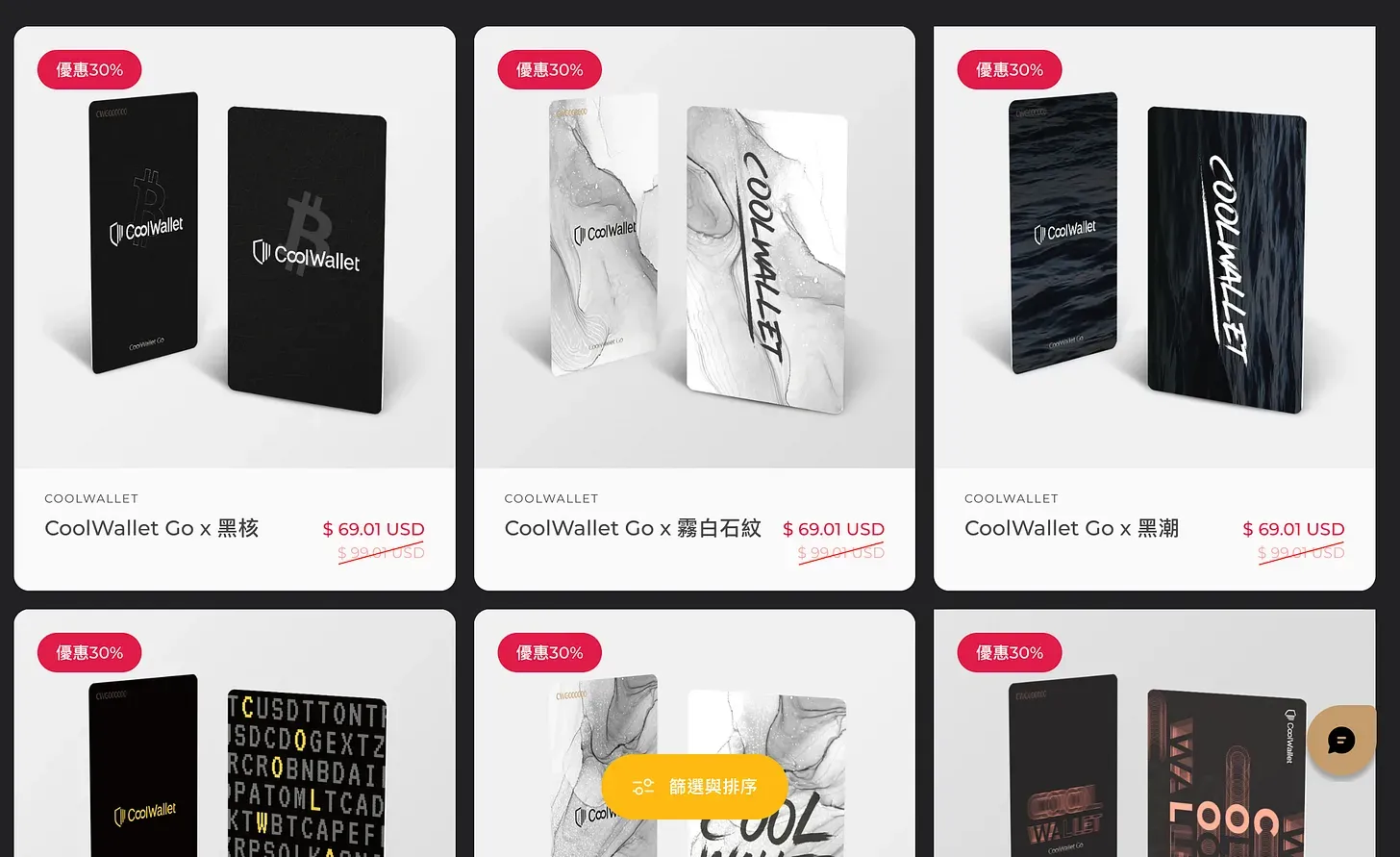
Naturally, CoolWallet Go is considered an entry-level cold wallet because it doesn’t have a built-in screen. If something like the Bybit exchange hack were to happen 2—where hackers tampered with the front end of the website—and your phone was also compromised, you could be at risk of “blind signing.” Since CoolWallet Go signs transactions via NFC without screen-based confirmation, it lacks the independent display verification that more advanced models like CoolWallet Pro offer. In terms of security, it’s slightly weaker. Ultimately, the choice depends on how each person weighs usability against security.
CoolWallet Go may not be the most advanced cold wallet out there, but it’s already capable of blocking the vast majority of external threats—and significantly reduces the chances of losing your seed phrase. For me, asset security is like multiplication: you need to defend against external threats and avoid losing your backup. Only when both are handled properly can you truly be safe.
P.S. Now that I’ve written this conclusion, I really ought to send CoolBitX an invoice 😄